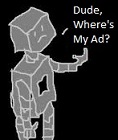Why can’t I see my ad? Like all things AdWords…it depends. As tempting as it may be to cite the lack of your ad appearing for a single live search as evidence of Google engaging in a conspiracy against you, there are a few things you may want to consider first.
To begin with, the Ad Preview Tool is the first place I would go to try and find out what is happening, and why. It is considered best practices by Google to use the preview tool instead of conducting a live search to see your ads. The primary reason given is “to avoid negatively impacting your ads performance”. Huh, what does that mean? Essentially, thousands of impressions with no clicks, will reduce click through rate, which is one measurement of “performance”. Odds are you are not searching thousands of times a day trying to see your ads, after all who has time for all that! Even if you use the preview tool, and your ad appears to be running, it’s only natural to want to conduct a live search for that keyword, and see the actual ad in the search results. The preview tool is just an estimate of what your ad will look like, and often the actual live ad is different.
I’m not making a very good case for using the preview tool am I? The biggest advantage I think the tool offers, and the reason why it is the first resource I use is because of the additional information the tool offers. When previewing a keyword, if and ad is not showing for that keyword, the tool will list some of the reasons why, such as…
Budget: If you have exceeded the campaign budget for that day, your ads will not show for keywords in that campaign. Even if you have some budget remaining for that day, it may not be enough budget to allow an ad to show. Let’s say you have $1.00 left in your campaign budget for that day, but your average cost per click for that campaign is $2.00. If you would have to pay more than $1.00 for a click, to earn an adrank high enough to show your ad on the first page of the search results, your ad may not show. This also applies to the monthly total spend of the campaign. Some days you may be over or under budget for your campaign. Over the course of the month, you will end up spending your daily budget X the number of days in the month. So if you still have budget available for that day, but you have gone over budget for the month, Google may stop showing your ads to get the total monthly budget in line.
Location: The location you are searching from when conducting a live search can be misleading. Even though Tom Sr. and I both live in the Portland Metropolitan area, Google doesn’t always see it that way. When Sr. is searching from far northeast Portland, Google may determine that he is actually searching from Vancouver, Washington. When I search from central southeast Portland, for some reason, the Google machine decides that I am actually in Troutdale, Oregon. If we are searching for a keyword, in a campaign targeted only to the city of Portland, either or neither of us may see an ad. Back to the preview tool I go.
Another advantage of the tool is the ability to select your location. The location targeting is still not perfect, and you do have to be mindful of the location you select. Using the Portland example, the location settings may default to the entire United States. If you enter in the keyword you want to preview, you will likely get a message saying that “Your ads are set to show only to users in the locations you’ve chosen”. If you are targeting only the city of Portland, selecting Oregon, or the Portland metropolitan are alone, will return the same result. You have to select the metropolitan area, and the specific city within that area to actually preview your local ads. If I only select the Portland metropolitan area, the preview tool defaults to the city of Albany, some 50-ish miles south of Portland. Why? Because the Portland metropolitan area as outlined in the campaign settings is the majority of the populated area in the state. Albany is closer to the geographic center of the metropolitan area, as per the campaign targeting area, than the city of Portland. It’s easy to get frustrated at the Google machine for thinking it’s smarter than you, it’s concerning when you start to wonder if it’s actually right.
Keyword Match Type: Match type may be more of an issue with the preview tool than with a live search, and is a complicated issue altogether. The bottom line is, if you are trying to view an ad for a keyword that you have added as a negative keyword, whether by accident or choice, you will never see an ad. Negative keywords are very important if you use broad or phrase match keywords, but must be used with care. Whether live searching or previewing a keyword, make absolutely certain that the keyword is the exact same keyword as one you are advertising on. Even with broad match, widget and widgets are two different keywords. Your adrank for one may be high enough to show an ad, but not for the other.
The issues with the preview tool are usually associated with “embedded match” keywords, which is a common tactic we employ at Thomas Creek Concepts. When we find a “winner” keyword, such as widget, we will often add the exact match of the keyword to a “top tier” campaign, and dedicate as much budget as necessary to maximize the return on that keyword. Then, we will use the broad or phrase match of that keyword in another campaign, with the exact negative of the keyword. The idea being to still advertise on “long tail” keywords closely related to widget, but with a limited budget, make sure as much of that budget as necessary is being spent on maximizing return on the most profitable keyword. We certainly believe it works, and is a common practice among many advertisers. If you do choose to employ this tactic, be prepared to see some “weird” error messages with the preview tool. “A negative keyword is preventing your ad from showing”, as an error message, may be followed by see X# of other keywords. When you click on those other keywords, you may see that in fact your ad is showing, for the exact match keyword, in another campaign.
There is another aspect of keyword match type throughout your account that can cause confusion. With broad or phrase match keywords, without a well thought out negative keyword strategy, there is always the possibility of keyword impression poaching. Yet another terrible example – If you have the keyword widget in one campaign or adgroup, and the keyword blue widgets in another, a search for blue widgets may return a result for the ad associated with the campaign or adgroup for the keyword widget. What is the best way to avoid keyword poaching? Well, this is another reason why we believe in the effectiveness of embedded match. If the keyword is important enough to merit a specific ad, it is important enough to insure that the exact match of that keyword is isolated and controlled. Whether previewing or live searching, make sure you are using the exact same variation of the keyword you have added to your account.
Ad Delivery Method: This, like embedded match, is another complicated and potentially confusing aspect of AdWords, that could be preventing your ads from showing. The default setting for all campaigns is standard, which means: The Google machine will try to show your ads throughout the day evenly, regardless of your daily budget. If your budget is $20/day, and each click costs $5.00, if you get three clicks early in the day, Google may stop showing your ad for hours at a time. If you are searching or previewing during this time, you may not see your ads. The easy solution is to just spend more money. But, let’s be honest, if you had more money to spend, you would not be limited to a $20/day budget.
If you have a conversion strategy, and a value formula for those conversions, assuming you have a profitable return on investment for your advertising, accelerated ad delivery may be an option to consider. This is more for those who have the budget to spend on keywords they know generate a profit, than those just beginning that optimization process. Accelerated delivery allows your ads to show as quickly as possible for as many matching queries as possible throughout the day.
The Google Machine is outsmarting you: Don’t take it personally! This is arguably the greatest benefit of using AdWords. If you do routinely conduct a live search for specific keywords to see your ads, when signed in to your Google profile – and, or, using a browser which does not clear all cookies every time you close it, the Google machine knows that you are not going to click on your ad. Eventually, the Google machine will quit showing you something you don’t want to see. Do you ever, have you ever, by accident or choice, clicked on your competitors ads? If so, what you’re telling the Google-bot 5000 is that the only paid ads you want to see are from your competitors. That does not mean that your customers are telling Google the same thing. Whether searching or previewing a keyword, regardless of the results, try to take it in context with the data, in the AdWords interface. Are you more concerned that your customers see your ads, or that you do?
If you do decide to hire someone to manage your AdWords account, know which goal is most important to you, and make that clear to the account manager. A good account manger will always try to do what earns their client the highest return on investment. If what you want is to see your ad, for a specific keyword, when you search from a specific area, for X amount a day in ad buy, a good account manager will try to accomplish those goals, and still try to earn their client the highest return on investment possible. You may tire of hearing all those pesky questions about sales, customer lifetime value, and return on ad buy, but it’s in our nature. If it was not profitable for you to see a certain ad, for a certain keyword, for the amount of money it costs to do so, in a certain area, would you still want to?
If you have selected accelerated delivery, you have ample budget available, are previewing or searching for the exact keyword you are advertising on, in the specific area you are targeting, and still don’t see your ad, the reason has to be…well, it depends.
By, Tom Hale, Jr.