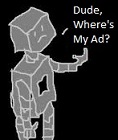 AdWords is Google’s Pay Per Click advertising program. It allows you to display ads on the Google search engine results pages, and the Google Display Network. Ads may appear above, or on the side of the organic search results. Or as image, video, or text ads on various placements in the Google Display Network. AdWords also allows you to place ads on Google partner sites such as Youtube.
AdWords is Google’s Pay Per Click advertising program. It allows you to display ads on the Google search engine results pages, and the Google Display Network. Ads may appear above, or on the side of the organic search results. Or as image, video, or text ads on various placements in the Google Display Network. AdWords also allows you to place ads on Google partner sites such as Youtube.
Pay per click advertising means: You only pay when someone actually clicks on your advertisement. Unlike traditional media, you do not pay to have your ad seen or heard, you only pay when a potential customer actually responds to that ad.
Does Google AdWords work for my business?
Anyone can begin an AdWords account for their website and business. Will it work…well, like all things AdWords the answer is – it depends. AdWords is a tool, and like all tools is most effective in the hands of a skilled user.
AdWords is not a minimum investment, maximum return proposition. It takes time to learn, and is constantly changing. AdWords education is an ongoing process. As soon as you think you have it all figured out, things inevitably change.
Before you decide to begin an AdWords campaign, the best thing you can do is take time to read through the help documentation. If you decide that AdWords may be too time consuming for you to manage alone, knowing the basics before you hire someone else to manage your account is in your best interest. How else will you know if you are getting a good value for the fee charged?
Whether you decide to hire someone to manage your account or not, the first step to beginning an account is to establish your advertising goals. What do you want a user to do when they see your ad? Click through to the website and make a purchase, sign up for a service, newsletter, or fill out a contact form? Know what you want to accomplish ahead of time, and the approach to accomplishing your goals will be much clearer.
Why should I use AdWords?
Google is the #1 search results provider in the world. Even if you prefer to use another search engine yourself, the odds are that more of your potential customers are using Google than any other search engine.
Some may feel that advertising in general is a waste of money for a small business, or that they just don’t have the money to advertise. If every dollar you spent resulted in two dollars profit – not net revenue, but gross profit – would that change your opinion or position in regards to the advertising budget?
With AdWords such results are not guaranteed, and to achieve any sustainable profitability takes time and effort. However, you can track and verify every cent spent, and just what you’re getting for that money!
There may be no substitute when it comes to customer loyalty from word of mouth advertising, but Google “knows” a lot more people! For pennies on the dollar of other advertising methods, with Google AdWords you can help to be sure that the customers who are actively looking for your company online, can actually find you!
But, I’ve got someone who does that Google stuff for me already. Why do I need to pay for people to click on an ad?
Search engine optimization for unpaid organic listings, is different from search engine marketing for paid results using AdWords. Yes, with as much time and effort AdWords requires to be profitable, SEO effort could be just as profitable, with no actual PPC charges.
However, with Google’s search results – paid listings will show above and beside organic unpaid listings. With all the options and formats available for AdWords ads, those top position ads can crowd the organic listings down further on the page. This could be a real potential issue for brand terms search results. You may rank first organically for your website name, but your competitors can bid on your domain as an advertised keyword.
How would you feel if a loyal returning customer Googled your website name – to find your phone number, double check your hours, etc. – saw an ad for your competitor above your organic results, is engaged by the message, and ends up being a loyal returning customer for your competition?
Angry at Google for allowing competitors to advertise on your brand terms? Remember, that is Google’s business model – “If you build it they will come”. Google built the content by providing search results more relevant and engaging than their competitors – the product.
AdWords, is the mechanism to monetize that product. Your competitors can advertise on your brand keywords, and you can do the same right back. If it costs you literally one or two cents per click, is it worth it to guarantee your customers will remain your customers?
I have an AdWords account, but I don’t understand what my AdWords are!
The lexicon associated with AdWords takes time to learn, and if the definitions of the terms in the help documentation are still unclear, really understanding how it all works will be even more difficult.
- AdWords, is just the name of the program.
- Each advertiser will have their own account.
- Within the account, there can be multiple campaigns.
- Within each campaign there can be multiple adgroups.
- Keywords, placements, topics, and audiences, are all different ways to target your ads to users, within the adgroup.
- Your ads are the only piece of your AdWords account, any user will ever see.
(It has always helped me to think of an AdWords account as a pyramid, with account at the top, and ads at the bottom.)
AdWords Account:
When you sign into your account, the default page is the home tab. This is a very broad overview of your account, and really lacks the detail necessary to provide any insight. The green tabs at the top of the page – Home, Opportunities, Reporting and Tools, Billing, and My Account – Are the various sections of the account. The campaigns tab is where you will actually manage the content of the account.
Campaigns:
This tab is where you will find the sub-section tabs for all the adgroups, keywords, ads, and every aspect of your account. Each campaign can have different settings regarding networks, devices, language and location targeting, and daily budget. When you begin your account, if you follow the help documentation to a “T”, you will have only one campaign, with one adgroup, one keyword in that adgroup, and one ad for that keyword in that adgroup.
Your ads will only be shown when the settings of the campaign are met, up to the campaign daily budget. If you set your campaign to Portland only, with a budget of $50/day, then your adgroups will only show ads for keywords which match the search query, for users in the Portland area, as long as you have daily budget available.
Adgroups:
Each adgroup contains keywords, and ads. The adgroup level is where you set your bid for what you are willing to pay for a click on an ad, when the user query matches the keyword. All of this happens within the adgroup. Again, if you are just beginning, the account wide data will only be for one ad, one keyword, one adgroup, etc.
If you have two keywords for example, and want to show a different ad for each keyword, then you could create two adgroups. One for each keyword, with the “right” ad for each keyword.
Keywords:
This may seem strange, but – Don’t think of keywords as actual words. Try thinking of them more like … a theme…
For example, widget is not the same as widgets. The user intent when searching for the singular version of a word vs. the plural may be completely different.
Widget may indicate a user is in need of one hard to find, or very specific specialty product. Widgets could mean the user is interested in buying bulk product for resale.
User intent is the most fundamental challenge of choosing which keywords to use to target your ads. As the business owner and industry expert, you may know widget is the technically correct term to use for gears, or cogs. But, do not assume your customers will have that same knowledge. That’s why they are searching you, right? 🙂
It is rare that the initial keywords you choose will prove to be the most profitable keywords. It takes time and investigation to determine what keyword terms your target market audience searches for to find businesses which offer your products or services.
Ads:
Ads are the most important aspect of your account. Regardless of which keyword triggers your ad, the ad is the only part of your account a user will ever see and interact with. As the foundation of the pyramid, the better your ads perform, the better your account performs.
Every other level of data in the account relies on the data associated with the ads. Finding out what ad resonates with your audience is a never ending process. Change your message too often, and you may never be able to establish what or who you are to your audience. Don’t change the text often enough, and users may find your message stale and outdated.
Being at the bottom of the pyramid, it’s easy to overlook the ad statistics. Writing ad copy can be the most difficult aspect of managing an account. I never feel self conscious when I create a new campaign, but always feel apprehensive when writing a new ad. Thousands, even millions of people may see that ad. Including the client and the competition. But, you have to start somewhere…
What is the theme of your site or business, have you already found a message or slogan that resonates with your customers? What is the message of your competition, and what is different about your business? Just as with keywords, it’s rare that your first ad will prove to be your best ad over time.
In Summary:
AdWords is Google’s paid online advertising program. Not to be confused with the unpaid “organic” links.
AdWords absolutely does work, and can work for you. One of the big advantages of online marketing over more traditional forms of advertising, are the insights you get from the data, and the control you have over the costs.
Sometimes this stuff can seem overwhelming, and can be a bit complicated. If you ever need any help with your current AdWords account, or you are considering experimenting with AdWords, please contact us! We can manage your account for you, consult with you on your account management efforts, or work with your current traditional marketing partners to help expand your reach.
If you have any questions, or suggestions for future AdWords basics content, please do let us know in the comments section below!



