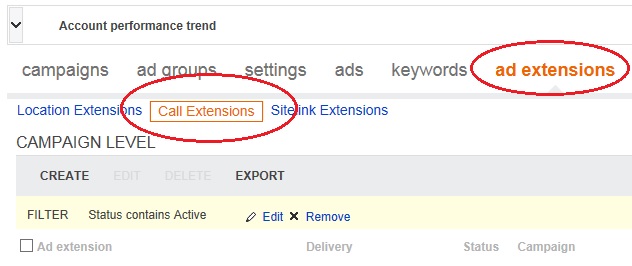New Bing Ads Call Extensions Features
Bing Ads now offer call extensions with call tracking to all advertisers. You can find your call extensions by clicking on the ad extensions tab, then clicking call extensions:
The documentation for Bing Ads call extensions is still virtually non-existent. However, many of the same principles as AdWords call extensions still apply. (Bing Ads continues to try and be 100% compatible with AdWords, so you can easily import your AdWords campaigns.)
What Does This All Mean?
If you are a regular reader (Thank You!), then by now you know we like to parse the official information available in a way that actually makes some sense. 🙂 So let’s go through some of this information, and try to figure out which type of Bing Ads call extensions may work best for you:
Standard Call Extensions
As with Google, you have a choice of either standard, or call forwarding call extensions. Telling the difference between the two is just as confusing, but hopefully this will clear things up.
If, you only want your actual business number to show, then when selecting call extension type (see image above), you want to select:
- On smartphones using my own phone number
Google call extensions for enhanced campaigns still have the edge over Bing ads call extensions here. With Google you can now show your actual business number as a call extension on PC devices as well as smartphones. If you do not use a call forwarding number with Bing Ads call extensions, you WILL NOT be able to show a call extension on PC devices.
Call Forwarding Call Extensions
Call forwarding call extensions allow you to be able to track call data, but the forwarding number is NOT your actual business number. (Bing Ads has a relationship with Skype which generates the call forwarding number.) For many small business owners their phone number is their brand. Call forwarding numbers are simply not an option for those businesses. However, some local business owners aren’t as concerned with a call forwarding number, as they are with a “toll free” (1-800) number being shown with their ad.
There is a feature that Bing Ads call extensions has that AdWords call extensions does not – The ability to choose between a local or toll free number for call forwarding extensions. When Google call forwarding call extensions first came out, you had the same choice with AdWords as well. However, Google quickly changed their policy, possibly because they ran out of local numbers. So if you do choose a local call forwarding number, keep an eye on the Bing Ads blog for updates!
What Does It Cost?
Well, that get’s a little tricky… Again, the documentation is very thin at this point, so I could be wrong. But, due to Bing Ads compatibility with AdWords, I am assuming the the charges will be similar to AdWords when call forwarding extensions first rolled out there.
-
Calls to a forwarding phone number are charged a USD 1.00 and clicks on the phone number are charged a standard cost per click.
Standard Call Extensions Charges
“… clicks on the phone number are charged a “standard” cost per click.” Standard call extensions which are only shown on mobile devices, are charged for click-to-call clicks, at the same CPC that you would pay for a click on the headline (to the website) for that ad.
Call Forwarding Call Extensions Charges
“Calls to a forwarding phone number are charged USD $1.oo…” What this meant for Google (assuming the same holds true for Bing) was that any “manually dialed” calls to the displayed forwarding number were charged a flat rate of $1 per call. A click-to-call was charged the same (same as a headline click) regardless of whether you were using a call forwarding number or not. Until we get more data we have to assume that still holds true.
Summary
It seems like old hat to me. Google has had call extensions, forwarding numbers, and call tracking for a coupe of years now. It’s great to see Bing Ads call extensions catch up to where Google was a year ago, but this is likely to be an ongoing process of development. There will be more to come on this soon as we accrue enough data to parse and analyze the data reports. Be sure to check back in for the latest updates.
As always, thank you for reading and spending some time on our site! 🙂 If you have any questions please feel free to ask in the comments section. If you need any help with your AdWords or Bing Ads accounts please Contact Us, and let us know how we can help!