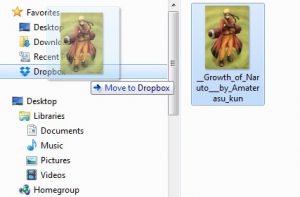Google AdWords is Google’s online advertising program that allows you to place ads on the Google search and Display networks. Each advertiser creates, and owns their own AdWords Account. There are several levels to each AdWords account, an AdWords campaign is the “top level” of your AdWords Account.
Account
Campaign
Adgroups
Targeting and Ads
AdWords Account:
The account level is where you take care of the business end of things. Billing, currency, time zone, and account access are all set at the account level. There are several different levels of account access, depending on your needs. At the administrative level you have complete control over the account, including the ability to add and remove user or client managers. The lowest level of access only allows for limited reports received via email, and no access to the AdWords interface to view the actual account in any way. If you hire an agency to create and manage your account for you, you should always have administrative level access to the account. Any agency who denies you access to your own account is trying to hide something from you!
AdWords Campaigns:
The campaign level is where you choose the options that determine what type of advertising you want to do, and where you want to target your ads. You select your geographic, network, bidding, and budget options at the campaign level. There are several different campaign types depending on your goals and approach.
Search Campaigns – If you are using Google to search for something online, you are using Google’s Search Network. Search campaigns use keywords to target ads to your target audience. You can add or exclude keyword terms to refine your audience or expand your reach. Keyword targeting search campaigns use text ads to brand your message online.
Shopping Campaigns – If you sell product online, the only way to advertise your products using Google shopping search, is with an AdWords Shopping Campaign. Shopping campaigns show ads on Google’s search network, but don’t rely on keywords or text ads. Shopping campaigns are a more advanced type of AdWords advertising, and require a linked Google Merchant Center, and a viable Google Shopping Feed.
Display Campaigns – If you are viewing a website, and see text, image, or video ads on that site, it may be part of the Google Display Network. While not every website or ad format is part of the Google Display Network, all sites that are part of the display network are accessible through the Google AdWords interface. There are more targeting options available for display advertising, including – Keywords, remarketing/retargeting lists, topics, interests, demographics, and specific placements (sites). There are also more ad types available for display advertising, including – Text, image, and video ads.
Video Campaigns – Video campaigns are designed specifically to promote video content online. They can use a combination of search and display networks, and all of the above targeting methods.
Adgroups:
Within each campaign you can have multiple adgroups. The adgroup level is where you determine your targeting methods, and ads. For keyword targeted search network advertising, the adgroup level is where you include your keywords. For display campaigns, you can choose one, or multiple targeting methods per adgroup. Keyword targeting for one, topic targeting for another, or perhaps a combination of both.
Ads:
In order for anyone to ever see an ad for your business, all of the above criteria have to be met. A user has to be in your targeted area, using the desired language, and searching for, or viewing website pages that you want to target. Just because each adgroup has to have at least one ad, that does not mean you have to create a unique ad for each adgroup. If you find a message that works for you, you can easily copy and past that ad throughout the rest of the account.
Text Ads – For search and display networks. Text ads have a limited amount of characters, and rigid format.
Image Ads – For display advertising only. You can upload your own ads according to Google’s format options, or you can simply have Google automatically create image ads for you within your AdWords account.