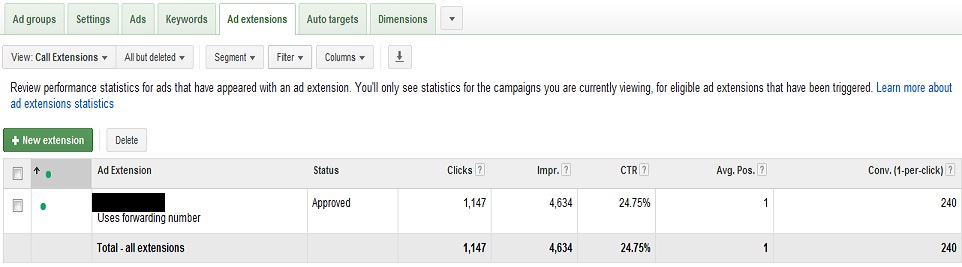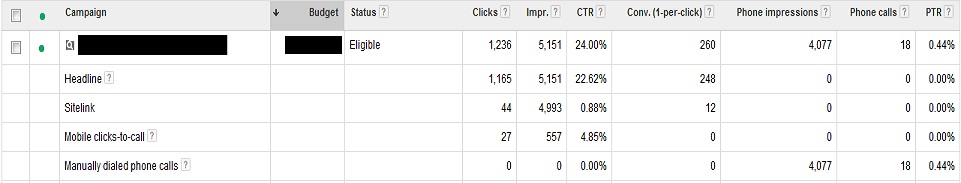So you’ve gone through the process of setting up call extensions for AdWords using Google call forwarding numbers, and now you want to know how many calls AdWords generated.
When it comes to trying to figure out all this AdWords call stuff, what do these statistics mean? Well, that all depends on what statistics you are looking at. There are three different places where you can get AdWords call statistics, each has something of value to offer…
The Ad Extensions tab > Call Extensions Segment:
This may seem to be the most obvious place to find all the call information you need. That’s where you created the call extensions – That must be where you find out how many calls you got from those call extensions. But, that’s not the case. The data you see in the ad extensions tab, is data for ads when that ad extension was shown. There is no data relating to the ad extension : user interaction, only user : ad interaction when this specific ad extension was shown.
Here the 4,634 impressions are the total impressions accrued by the ad extension. The call extension appeared with an ad 4,634 times. 24.75% of the time when this ad extension was shown, a user clicked on the ad. That does not mean that each click was a phone call (Some of those clicks may have been mobile click to call clicks, we’ll get to that.), nor was each writ conversion a phone call. There is no phone call data here at all.
Campaigns Tab > Click Type Segment:
Now we get to see the breakdown of which kinds of clicks (including click to call clicks) occurred. Let’s get back to those 4,634 call extension impressions. At first glance, it appears as though the numbers don’t match. There were only 557 mobile clicks-to-call impressions, what happened to the other 4,077 impressions from the ad extensions tab?
If you are using Google forwarding number extensions, you have to enable the call details columns. The number of impressions of the call extension that occurred on non-mobile devices not capable of initiating a click-to-call, does not appear in the impressions column, it appears in the phone impressions column. The same thing applies to viewing click to call clicks vs. manually dialed phone calls. Since a manually dialed call is not a click, the manually dialed calls have their own column.
Right now you might be thinking to yourself: “Well now hang on just a second here Tom… OK, so the impressions add up between the two views, but the clicks data is way off, and so is the CTR! No matter how you figure it, nothing else adds up.” Yep, but remember, we’re no longer comparing apples to apples.
In total, for the same date range, the campaign accrued 1,236 clicks on the text ad. Of that total, 1,147 clicks on the ad occurred when a call extension was shown. Of those 1,147 clicks, 27 were clicks on the click-to-call icon, from mobile devices capable of initiating a click-to-call call. So, now it’s all figured out right? You got 27 calls from mobile devices, and 18 manually dialed calls from desktop search call extension impressions. 45 total calls right? Well… No, or maybe – We still have some more work to do.
Dimensions Tab > Call Details:
This view is such a mess, there’s no way I could post any kind of relevant screen shot, and have it make any sense. 🙂 We have our supposed totals figured out, and you have to manually add up all the data in the dimensions tab to come to a total. So, I am asking that you trust my totals for the remainder of the analysis. 🙂
Since you have to count every single reported call in the dimensions view by row, here’s what I do. I set the total number number of rows to X (Show Rows: 10, 30, 50, etc.) at the bottom of the page. 
So, now it looks like the Dimensions tab is saying I have 87 calls, not 45. What? First of all let’s try to break this down one call type at a time, starting with manually dialed calls.
We know from the campaign segment that we are supposed to have 18 manually dialed calls. So, I sort the call type column by manually dialed calls, and proceed to add the totals up. Because I’ve got a long enough list that I will certain miscount, I reduce the number of rows that I am viewing at once down to 10.
Conveniently, mobile calls start on the next page, and I’ve got a nice even number. Exactly 30 reported manually dialed calls – Still not the 18 the campaigns segment said I had. But, look at the phone cost column for each reported manually dialed called. Does every reported call have a reported cost? Nope. Of those 30 reported manually dialed calls, 12 of them have no reported cost. Only 18 manually dialed calls were charged a cost per call fee (CPP), only 18 manually dialed calls are reported in the campaigns segment. Finally… A WIN! After all that we finally find some numbers that add up.
So the mobile call calculation is just as easy right? Just go through the same process, wait a second… There is no cost data for mobile click-to-call calls. So, did I get 27 or 57 mobile calls? There is still another column in the dimensions tab we can take a look at, the status column. There may be both reported received and missed calls. There’s gotta be thirty missed mobile calls then right? No, there’s only two, and those were no cost manually dialed calls. What The…..
Maybe there’s something to the duration column? I haven’t yet seen a received manually dialed call of a duration less than 30 seconds that was charged a CPP fee. So I must have 30 mobile click-to-call clicks that were less than a duration of 30 seconds, and thus were not reported in the campaigns tab. You guessed it, NOPE. There’s only one received mobile click-to-call less than 30 seconds.
I think… Yeah, I give up! 🙂
I will say this though: When call metrics rolled out, the ratio of reported click-to-call clicks (click type segment) to reported received/missed mobile calls (dimensions tab) was the opposite. Perhaps it’s possible that after using Google forwarding number call extensions returning customers are re-dialing the previously clicked-to-call extension number. If that’s the case, then does it mean that I got 30 FREE mobile calls? Wouldn’t returning customers re-dialing the call forwarding number count as manually dialed calls in that case? If no ad is clicked to initiate the call, it’s not a click-to-call call, so why would it be reported as such in the dimensions tab?
The only way to know for sure how many calls AdWords generates for your business is to have a dedicated AdWords phone line. If you then use some third party call tracking software, compare those results to your AdWords data sets, and your internal call records, then maybe, maybe, you will be able to figure out all this AdWords call stuff once and for all. Good luck! 🙂